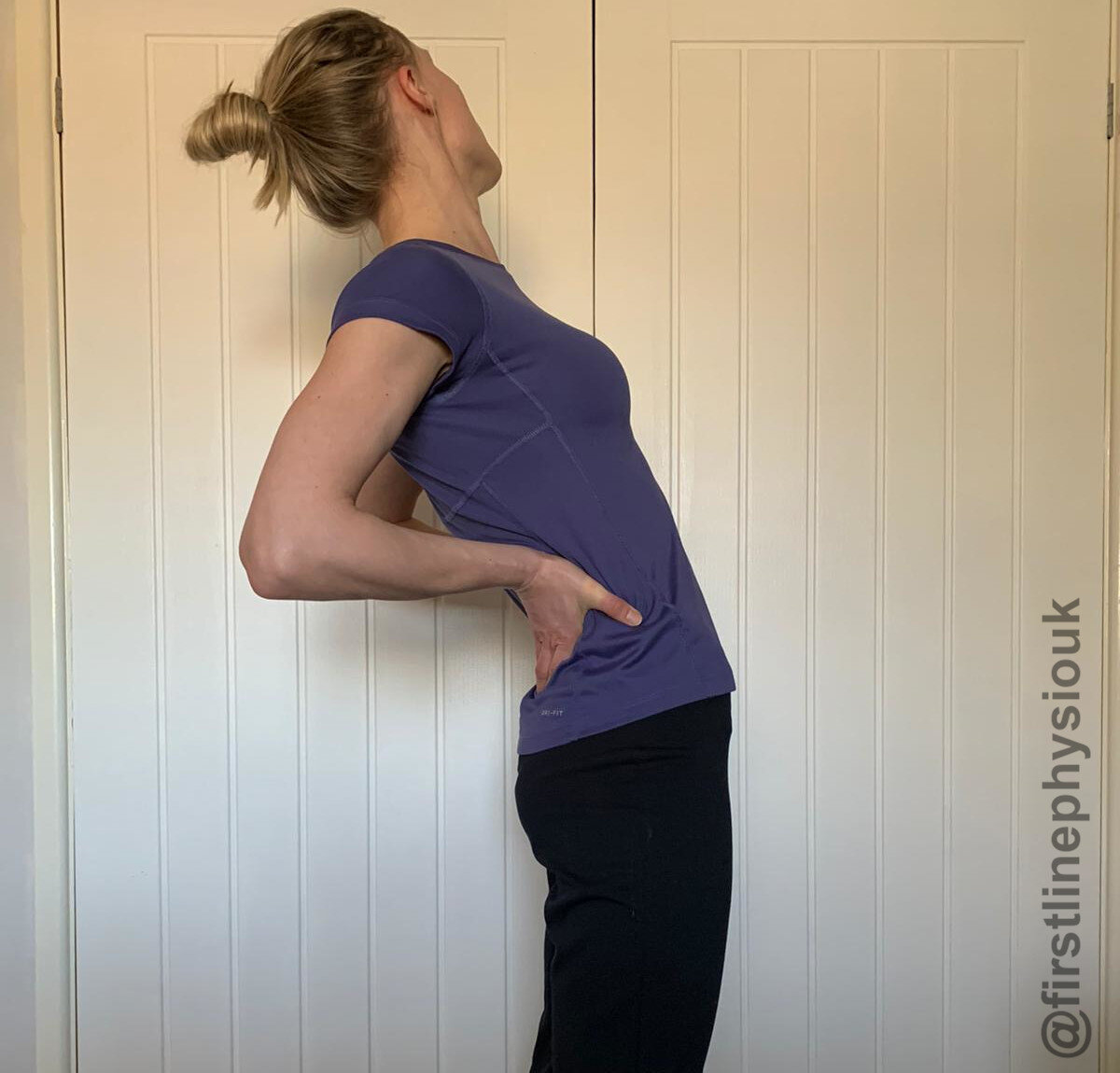Top 3 exercises to get rid of pain when working from home
Working on a laptop at home can cause pain in several different areas of your body. Here we’ll discuss how to set up an area that is safe and comfortable for your body and provide you with exercises to help common problem areas.
Home working certainly comes with it’s perks, but it can have a big impact on your posture when you are at your desk. Posture refers to the position that we hold our bodies in. Although there is a lot of talk about “good” and “bad” posture - there is actually no such thing as the perfect posture. It’s all about not staying in one posture for too long and keeping moving at regular intervals to prevent joint stiffness and myofascial trigger points.
What is a myofascial trigger point?
Also known as muscle “knots”, trigger points are areas of sensitive or hyper-irritable tissue in the muscle (myo) or connective tissue (fascia). Trigger points can develop from overuse or stress.
So in this case, sitting at a computer for several hours, without a break or change in position. Some muscle fibres can respond to this by shortening – therefore increased tightness and tension. The main areas that are likely to be affected by poor posture is the neck, lower back and forearms.
Neck pain
Neck pain is very common when working on a computer, especially when concentrating and focusing on the screen! You may have something called “forward head posture”. This can lead to tightness in your upper trapezius and pectoral muscles (pecs). Tight pecs contribute to rounded shoulders, which increases tension in your neck muscles. A perfect breeding ground for trigger points!
There are many different exercises you can do for postural related neck pain but we are going to share our personal preference. This is quick, easy to learn, and targets chest and neck muscles at the same time.
Plus, to do it effectively, you have to stand up (and so helping your back at the same time).
THREE birds, one stone.
Quick exercise to help neck pain
Stand up, bring your hands together behind your back and squeeze your shoulder blades together.
Sometimes this can be more effective if you raise your arms up slightly away from your bum. Hold this for 15-30 seconds, then release.
Repeat 3 times.
If you think about it, this is the complete opposite of a sitting-at-a-desk position and so a great thing to try and do every 15-30 minutes or so if you can.
Other handy tips
Adjust the height of the monitor so that the top of the screen is at eye level (or slightly below). This means that to look at the centre of the screen, your eyes will be looking slightly downward. This could mean using a few books or a pad of paper under the monitor!
Back pain
You may be sitting in a slouched or hunched over position. Sitting like this can put strain on the discs of your lumbar spine (lower back) – not something you want to become a problem!
A study by Gregory Billy et al. in 2015 showed that there was an actual difference on MRI scans of the condition of your discs if you get up and stretch every 15 minutes compared with sitting continuously for 4 hours!
Again, loads you can do, but it’s all about keeping it simple.
Quick exercise to help back pain
Try getting up and completing these exercises; all for 15-30 seconds. Bending forwards, backwards, and then to the left and right. Take it slowly and stop if you have any pain.
This will help the fluid in your discs and stretch your back muscles.
Another thing that can be really helpful for back pain with sitting is a “Lumbar roll”. This is just a small cylindrical cushion that you put between your back and the chair to prevent slouching and promote lumbar lordosis (the natural curve of the spine). As many of you won’t have these handy under the stairs or in the “man drawer”, you can create a DIY lumbar roll using a rolled up hand towel or jumper.
Forearm pain
You may have, or be developing, repetitive strain injury (RSI). This is an umbrella term to define pain in muscles, tendons and nerves.
This can include our old friends, myofascial trigger points, as they develop from overuse. The most prevalent area this tends to be felt with computer work is the outside of the forearm (the top as you are using the mouse or keyboard). This is because of the repetitive extension your fingers and wrists will be doing whilst beavering away at work.
It is important to treat this early because it could lead to the development of a condition called lateral epicondylitis, aka tennis elbow. Yes. From computer work.
Again, a large contributing factor to tennis elbow is those myofascial trigger points. These can occur at any point along your wrist extensor muscle.
Quick exercise to help forearm pain
Straighten your arm, and bend your wrist forwards.
Gently use your other hand to push your wrist into a flexed position.
Hold for 15-30 seconds. Repeat 3 times.
Other helpful tips
Make sure that your elbows are at 90 degrees and your forearms are not at an upwards or downwards angle.
Make sure that your hands are level with the keyboard. If they are not, try using a wrist pad.
Consider an ergonomic mouse – this will help reduce the amount of wrist extension as your are in more of a “neutral” position.
Try using a laptop stand with a separate keyboard and mouse. This way, the laptop is at eye level and you don’t have so much strain on your forearm muscles. Try making one if you don’t already have one - we found a great blog post on DIY laptop stands here.
This is absolutely not written to substitute medical advice and it is always important to see a qualified health care professional for a formal diagnosis. If any of the exercises cause pain during or after the exercise, discontinue and consult a physiotherapist.
If you would like to get in touch please visit our contact page.